Ferrari 550

The project is aimed at gaining familiarity with the process of creating an automotive commercial video using Unreal Engine 5. Drawing inspiration from the Ferrari Purosangue - Norway commercial video, I endeavored to meticulously recreate the scenes and camera shots within the Unreal Engine environment.
Storyboard
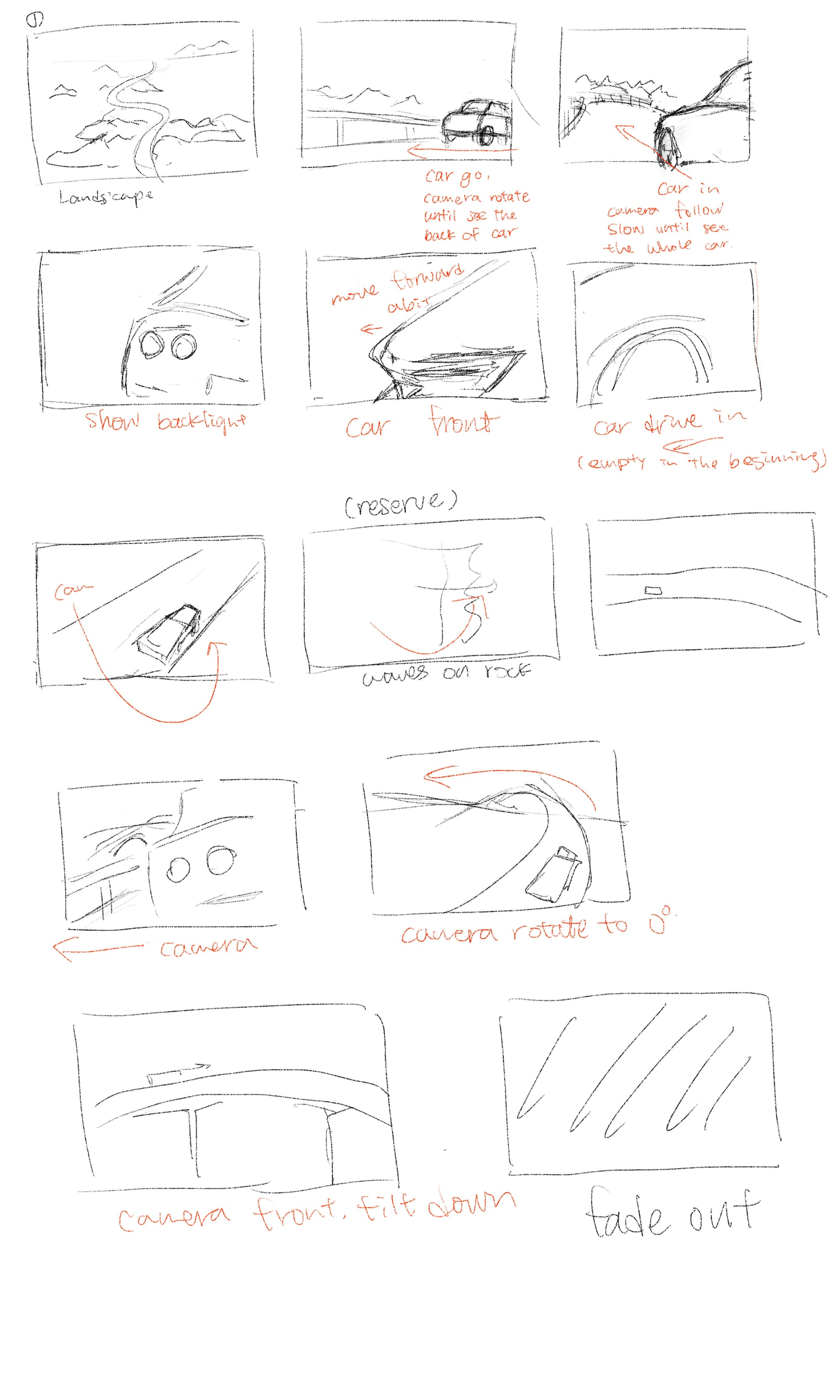
Technical Overview
-Landscape
In the process of crafting a virtual landscape, I leveraged Geographic Information System (GIS) data sourced from Kartverket in Norway. This data served as the foundation for my project.
- Importing DTM Files with a Landscaping Plugin:
I utilized the plugin "Landscaping" that allowed me to seamlessly import Digital Terrain Model (DTM) files. The DTM files provided elevation data, which formed the basis for constructing the landscape.
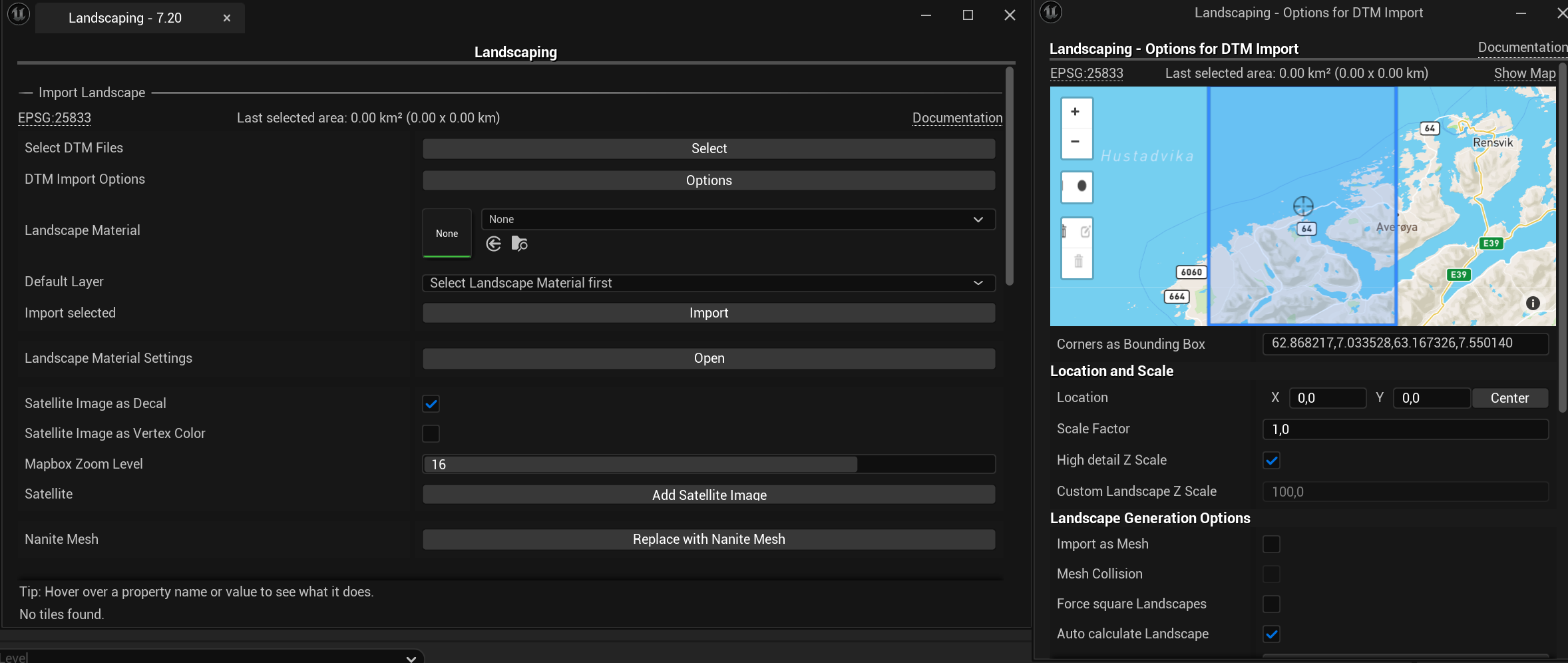
- Material Creation Using Automatic Landscape Materials:
I used an automatic landscape material system. This enabled me to apply distinct materials to different portions of the landscape. Specifically, I differentiated between flat areas and sloped regions. The material adaptation ensured a realistic and visually appealing terrain.
- Foliage Implementation via Procedural Content Generation (PCG):
- Grass on the Ground:
By leveraging PCG, I dynamically placed grass based on the terrain’s height. This approach ensured that grass appeared where it naturally would, considering elevation variations.
- Spline-Based Foliage:
The second PCG system involved using splines. With this technique, I precisely positioned foliage in specific areas of interest.

- The other two plugins that I used for the landscape are Cinematic Ocean and Ultra Dynamic Sky, which helps me a lot to enhance the atmosphere.
In summary, the combination of accurate GIS data, thoughtful material design, and strategic foliage placement resulted in a captivating virtual landscape within Unreal Engine.

-Animation
To create a controls in Unreal Engine, I import a skeleton fbx mesh by using "UE4 Vehicle Rigging Addon for Blender". For the car material, I use Automotive Materials. Furthermore, attaching the car to camera rail to make it drive along the road.
Lastly, I render out the sequences with Lumen with some console settings.
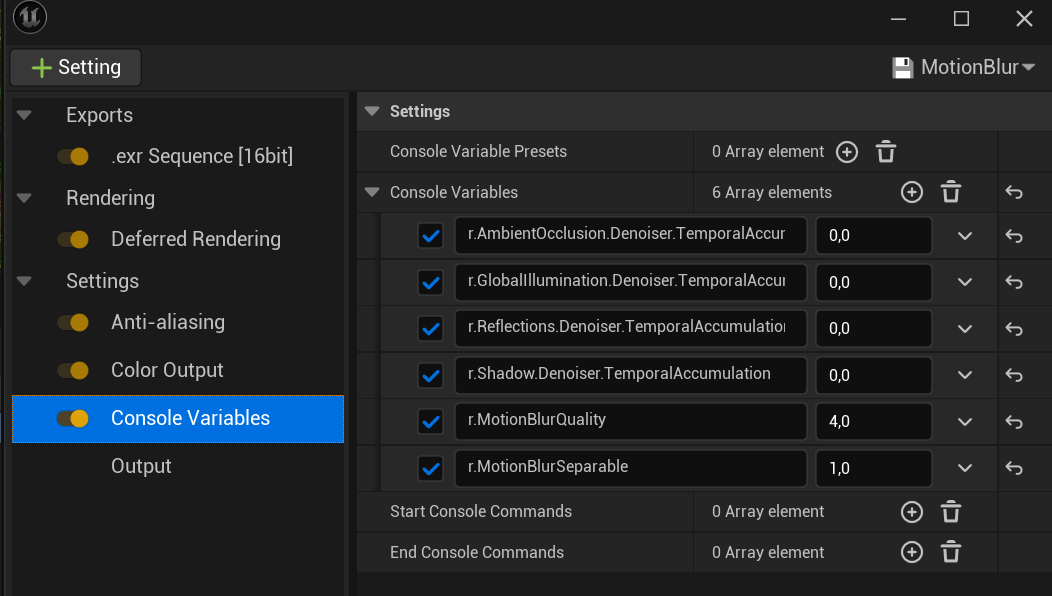
I utilized OCIO Color Configuration during rendering, then transferred the files to DaVinci Resolve to tweak the color space and adjust the grading.
However, one issue I encountered during rendering was excessive fireflies in the final output. Despite experimenting with various solutions such as disabling lights, adjusting sun intensity, reducing emission intensity in materials, and utilizing the console command "r.RayTracing.GlobalIllumination.FireflySuppression", unfortunately, none of these measures yielded a significant improvement in addressing the problem.
